Identifying platform dependent code in your Domino application
Domino runs on many platforms, so you have the freedom of choice what to use. My personal favorite currently is zLinux 64Bit, the mainframe I/O capabilites are delightful. However you might have limited your choices by the way you developed your applications. Luckily LotusScript is case insensitive on all platforms, so you only have to pay attention to pieces of code that interact with the world around you. In specific you need to watch out for:
As usual YMMV
- DECLARE: where in LotusScript you refer to OS level DLLs that most likely won't be available on other platforms
- Execute: There could be anything inside, you don't know
- Evaluate (and @Eval): Again there could be anything inside
- SHELL: Executing OS level calls
- Anything that reads/writes a file: NotesStream, Standard file I/O etc.
- @DBCommand (and the other @DB functions): When using ODBC that driver must be on the new platform. @DBCommand also allows you to actually call a DLL (a very little known extension point) when you use a keyword other than "Domino" or "ODBC". That DLL needs to be available on the target platform
- All statements that need attention: ActivateApp, ChDir, ChDrive, CreateObject, CurDir, CurDir$, CurDrive, CurDrive$, Date, Date$, Declare, Dir, Dir$, FileLen, Len, LenB, LenBP, LOF, GetFileAttr, GetObject, Input #, Input, Input$, InputB, InputB$, Line Input, Print, Write #, IsObject, IsUnknown, Open, Lock, Unlock, SendKeys, SetFileAttr, Shell, Time, Time$
- Export your databases using the GUI:
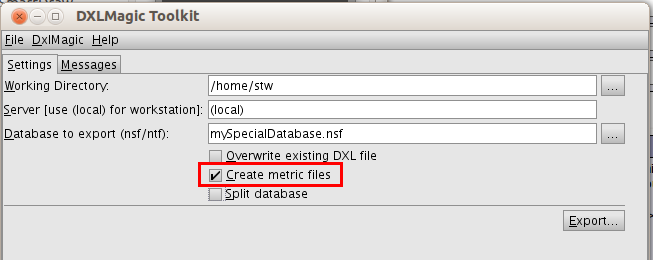
Make sure you checked the option "Create metric files" - In your target directory you will find 2 files
com.ibm.sg.dxlmagic.DocumentDesignMetrics.propertiesandcom.ibm.sg.dxlmagic.DocumentDesignTags.properties. The first one determines what goes into the CSV file, the second one generates additional tags based on code fragments. You can edit both files and run the extraction from the command line (much faster than the initial export) to get the "how much to pay attention to" report. Edit thecom.ibm.sg.dxlmagic.DocumentDesignTags.propertiesand change it to the following content#***** Platform investigation ****** Declare\ =C_CALL ActivateApp=OLE_CALL GetObject=OLE_CALL CreateObject=OLE_CALL IsObject=OLE_CALL IsUnknown=OLE_CALL ChDrive=DRIVE_OP CurDrive=DRIVE_OP ChDir=DIR_OP CurDir=DIR_OP Dir=DIR_OP FileLen=FILE_IO Len=FILE_IO LenB=FILE_IO LenBP=FILE_IO LOF=FILE_IO GetFileAttr=FILE_IO SetFileAttr=FILE_IO Input\ \#=FILE_IO Input=FILE_IO InputB=FILE_IO Line\ Input=FILE_IO Write\ \#=FILE_IO Open=FILE_IO Lock=FILE_IO Unlock=FILE_IO NotesStream=FILE_IO Print=PRINT Date=TIME_OP Time=TIME_OP Shell=SHELL_CALL SendKeys=SHELL_CALL @dialogbox=UI_formula @prompt=UI_formula .dialogbox=UI_script as\ notesui=UI_script source\ as=UI_event @db=DB_formula
Then edit thecom.ibm.sg.dxlmagic.DocumentDesignMetrics.propertiesfile and add the new tags (you can keep the existing ones if you want):C_CALL OLE_CALL DRIVE_OP DIR_OP FILE_IO PRINT TIME_OP SHELL_CALL DB_formula LOC_formula LOC_java LOC_javascript LOC_lotusscript UI_event UI_formula UI_script action agent button column field form formula java javascript lotusscript par role sharedcolumn sharedfield subform view
(you might want to skip the PRINT statement since it is often used in web agents and there nothing is special) - Run DXLMagic from the Command Line to extract and document based on the new property files. The result will be a new CSV file with extra columns
java com.ibm.sg.dxlmagic.DocumentDesignTags [DirectoryWithTheDXL]
java com.ibm.sg.dxlmagic.DocumentDesignMetrics [DirectoryWithTheDXL] CsvFileName
As usual YMMV
Posted by Stephan H Wissel on 15 August 2012 | Comments (0) | categories: DXLMagic Show-N-Tell Thursday